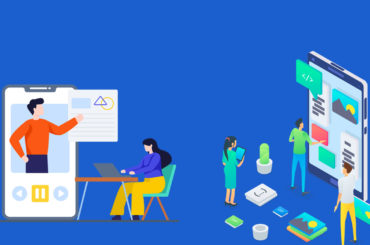Google AdSense has added a new custom channel targeting feature through which advertisers can target custom channel of Adsense users. Through this feature advertisers won’t have to spend much time in selecting the directories or pages for advertisement. Google AdSense Help Center gives points through which AdSense account holders can make custom channel targetable by advertisers:
1.Log into your account at http://www.google.com/adsense
2.Under the AdSense Setup tab, visit the Channels page.
3.Under the AdSense for content subtab, make sure you’ve selected custom channels.
4.Click the radio button next to the channel you’d like to make targetable, then click the corresponding ‘edit settings’ link.
5.Click the checkbox marked ‘Show this channel to advertisers for targeting’ and enter a description for your channel. Keep in mind that advertisers will see the name and description, so you want to provide something accurate and informative that will represent your site well.
6.Click ‘Save channel’.