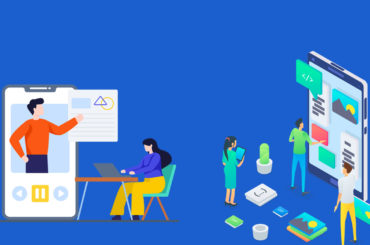Google seems to be making an overhaul of AdWords Keyword Planner in the new AdWords interface. Workflows in new KeyWord Planner are far more organized in comparison to the older version. It utilizes Google’s Material Design which matches the new AdWords interface. The bet indication of the new approach is visible from the start screen. The old version had multiple options & links. The new start screen on the other hand focuses on two options: “Find new keywords” and “Get metrics and forecasts for your keywords”.
Keyword ideas
Keyword ideas chart in the new Keyword Planner shows total monthly search volumes as in the older version. However, it also shows mobile search volume in the in the main chart. In the old version of Keyword Planner, mobile search volume is only available from drop down menu of Search volume trends.
But the ability to view ad impression share comparisons to competitor and market leader domains isn’t available in the search volume trends dropdown in new Keyword Planner. In order to filter out keywords or negatives which are already in the account, users can click on the filter icon below the chart.
There are two new metrics available in Keyword ideas. Users can now view Organic impression share and Organic average position for keywords in case a site ranks for them and sufficient data is available.
In order to view this data, AdWords and Search Console accounts have to be linked and users have to add columns to Keyword ideas report.
Forecasting
In the tool’s forecasts section, the old version needs users to set a bid in order to get forecasting.
Users can adjust the slider in chart to view the impact on the other performanc metrics by big changes as shown below.

The new forecasts section instantly shows total estimated performance impact, including maximum CPC from keywords. There is an option for playing with bid settings You will have to click on drop down on plan estimates or select maximum CPC field.
Instead of having to toggle between menu tabs to view location & device breakouts, a new plan overview comprises cards for devices and locations. You can adjust the metrics which are shown in those cards.
It’s unclear how widespread the rollout of the new Keyword Planner is at present as you may not see it in the account yet. It will take some time to get habituated to it, but overall these changes seem to be an improvement on the older version of Keyword Planner which had become difficult to navigate.