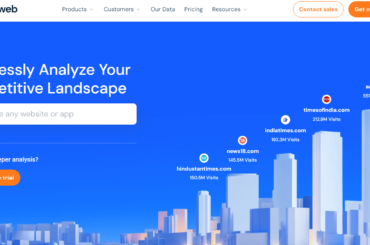Google AMP team announced that they are adding a feature to the AMP integration in Google Search, making it easier for the users to access, copy, and share the canonical URL of an AMP document.
AMP documents have three different kinds of URLs:
- Original URL: The publisher’s document written in the AMP format
http://www.example.com/amp/doc.html - AMP Cache URL: The document served through an AMP Cache (e.g., all AMPs served by Google are served through the Google AMP Cache). Most users will never see this URL.
https://www-example-com.cdn.ampproject.org/c/www.example.com/amp/doc.html - Google AMP Viewer URL: The document displayed in an AMP viewer (e.g., when rendered on the search result page).
https://www.google.com/amp/www.example.com/amp.doc.html

The team said, “We as Google have every intention in making the AMP experience as good as we can for both, users and publishers. A thriving ecosystem is very important to us and attribution, user trust, and ownership are important pieces of this ecosystem.”