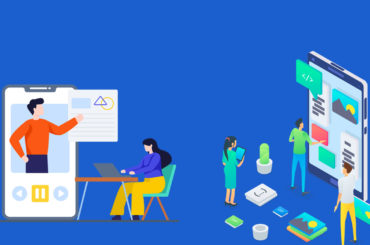Google has updated the Google Maps desktop version with a new feature, allowing you to measure the distance between two or more points by charting a path and adding points.
How to Measure the Distance between Points in Google Maps:
- Right click on the starting destination.
- Select “Measure Distance.”
- Select a destination to measure the distance between these two points. With more clicks you can calculate more stops, turns and destinations.
- You can drag a point to move it or click to remove it.
- The total distance can be seen on the map and under the search box.
When you are done, you can click on the cross sign under the search box or right click anywhere on the map and then click on “Clear measurements.” This feature was previously available in the experimental Google Labs options but now has been rolled out as part of the main service.