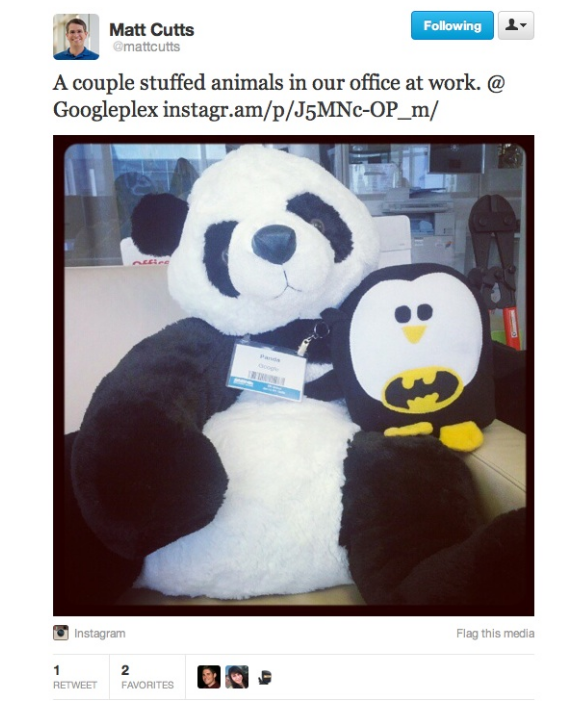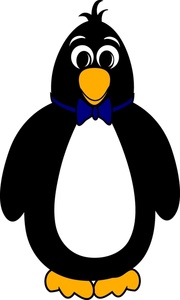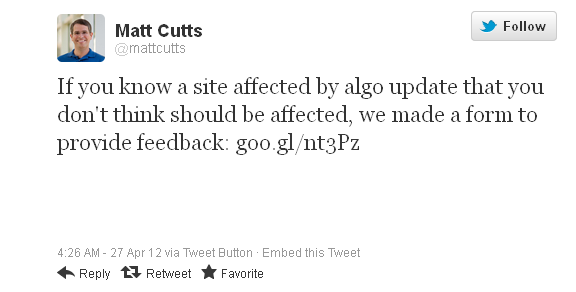On April 24th, Google rolled out its new Penguin Update targeted at webspam. This algorithm update has been designed to tweak out the spammy pages (where there was keyword stuffing, unnatural linking or cloaking in clear violation of Google’s quality guidelines). The update has been fully rolled across all data centers and it can be safely said that the Penguin is fully live. Google’s Matt Cutts even Tweeted a picture about the two “stuffed workers” fighting poor quality sites in search results- the Panda and the Penguin.
How to determine if you were hit by the Penguin
While announcing the update, Google said, it will impact 3% of English searches. Now, as of now, you cannot know officially that you were hit by the Penguin or not, but if your site plummeted on April 24th (or after), then you have probably been hit by Penguin.
The reasons why you were hit could be any or all of the following:
- Duplicate content
- Keyword stuffing
- Sending automated queries to Google
- Websites distributing malware
- Affiliates with poor content
- Three way links
- Over optimization of incoming links anchor text
- Paid links
- Hidden links and texts
How to Recover From the Penguin Update?
This update has seen Google coming down on sites after warnings of – “unnatural links”. With the Penguin Update it seems Google has defined a limit of what they feel is an appropriate ratio of anchor text that any website should have. So, if your site has a higher ratio than this ‘threshold’ or as Google terms it- ‘over optimization’; it will be smacked by the Penguin. So, you have to do a check of your anchors and see your site’s backlink profile. To get a list of your site’s backlinks, you can use these tools:
Some of these investigations are free. We are explaining here how you can do a backlink check with Majestic SEO and weed out the over-optimized anchors.
Step 1- Finding Site-Wide Links
When you type your site into the Site Explorer Bar, remember to switch the option to Historic Index before clicking on ‘Explore’. Then click on the Referring Domains tab. Now you will see the list of sites linking to you based on the number of links they have pointing to you. The list will have Alexa ranking for each domain, and you can see which sitewide links need further investigation and which are fine.
Step 2- Finding the Over-optimized anchor text
With the Penguin Update, Google is penalizing sites with over optimized anchor text links. Keeping that in mind, your next step is to generate a standard report by clicking the “Generate Report” button. Once you can see the report you can sort the links based on anchor text. For any particular anchor, you can filter the report to just see links with that anchor text.
Step 3- Finding the ONE BAD 301
SEOs have been known to have bought parked domains and redirect them to an SEO’d site. They have also 301’ed WordPress articles already ranking for a phrase. Now, in standard back-link reports the parked domain or url seem like just 1 link, but it might have 1,000 links going to it. You can examine each ‘odd’ link Majestic SEO and get the owner of the url that redirects to send his redirection somewhere else.
Step 4– Finding (Bad)Link Networks
You have to use Clique Hunter to help source ‘bad’ link networks. You will get a list of links your site has to each of the penalized sites. Then you can export Clique Hunter results to a CSV and then start working on getting rid of that link.
Step 5- Finding Weakest Backlinks
You can do this for free for your own sites, and get a list of links with the strongest in the beginning and the weakest ones at the bottom of these reports. By switching to an advanced report, you can navigate to the report from the reports and tools menu. In the Download options, you can also download every link to your site and then contact the webmaster concerned to remove the link.
Run these links for Page Rank and relevancy and then get rid of them.
The Ways Google Suggests for Surviving the Penguin Thrash
The Penguin update is targeted against the spammy content. This means you have to get rid of that. Via the Google Webmaster Central, you may have been notified of spam by Google. Check for warning messages, and rectify the spam complaint. If you have no warning messages from Google, and you are still down, then correct the stuff you think is spammy on your pages (keyword stuffing, link schemes, copied content, redirects).
Google has provided guidelines that are required to be followed to maintain a good quality website, in its help center. Now, they are not much help, if you have already been hit by the Penguin. However, we are quoting here the 8 “specific guidelines”.
“1. Avoid hidden text or hidden links.
2. Don’t use cloaking or sneaky redirects.
3. Don’t send automated queries to Google.
4. Don’t load pages with irrelevant keywords.
5. Don’t create multiple pages, subdomains, or domains with substantially duplicate content.
6. Don’t create pages with malicious behavior, such as phishing or installing viruses, trojans, or other badware.
7. Avoid “doorway” pages created just for search engines, or other “cookie cutter” approaches such as affiliate programs with little or no original content.
8. If your site participates in an affiliate program, make sure that your site adds value. Provide unique and relevant content that gives users a reason to visit your site first.”
Google has also listed some basic principles of a good site, which is relevant, high quality and not spammy. These principles are:
- Pages should be primarily for users, not for search engines. Avoid “cloaking.”
- Stay away from sneaky tricks aimed at improving search engine rankings.
- Stay away from link schemes. Do not link with spammers or disreputable sites.
- Always submit pages, check rankings and do other things manually.
No Reconsideration Request Allowed But You Can Make an Appeal
If you have been hit by the Penguin, you cannot file a reconsideration request with Google Webmaster Central. The Penguin is an automatic update and not a manual penalty, which is why Google will not allow the webmasters to ask for reconsideration of their site. They can post their case in webmaster forum.
However, the search engine has provided a way out for those who think, they have been wrongly smacked by the Penguin. They can fill up a feedback form and make an appeal to Google.
You will have to give the URL, a query for which the site lost its ranking, as well as any additional details.
Have you been hit by the Penguin, or have you been rewarded by it? Do share your views.