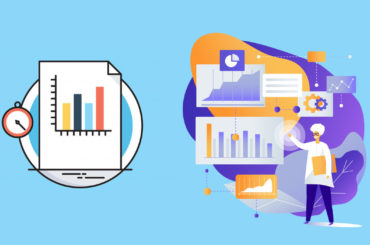Google has added a new feature to Analytics that automatically segments brand and generic paid search keywords into different channels. This means you don’t have to build custom segments or filter strings anymore.
Analytics looks into the following performance metrics for brand keywords:
- High CTRs
- Low CPCs
- High last click conversions
Whereas, for the generic keywords, it looks into factors like:
- Low CTRs
- High CPCs
- High assisted conversions
To use the new feature, follow these steps:
In the “Manage Brand Terms” section on the “Admin” page, see and review the keywords used to find your company. Analytics will use this list to review all paid search queries. You can accept or reject these terms and add other brand terms too. In case the search queries are not available, Analytics will use the paid search keywords. The query or keyword which has one or more of your active brand terms will be tagged as “Brand” and included within the Brand Paid Search channel. The others will be tagged as “Generic” and included in the Generic Paid Search channel.
While including the terms manually, keep these points in mind:
- Include misspellings of your brand.
- There should not be variations in capitalizations.
- Don’t add plurals.
Once the brand terms are added, Analytics will create two new channels in the Default Channel Grouping. Advertisers will get pop-up guidelines for the same. It may take around 2 days for the changes to be applied. Both the channels can be found within the Multi-Channel Funnels and the main Channel section of the Acquisition menu. Have a look at this step-by-step guide by Google to get started.