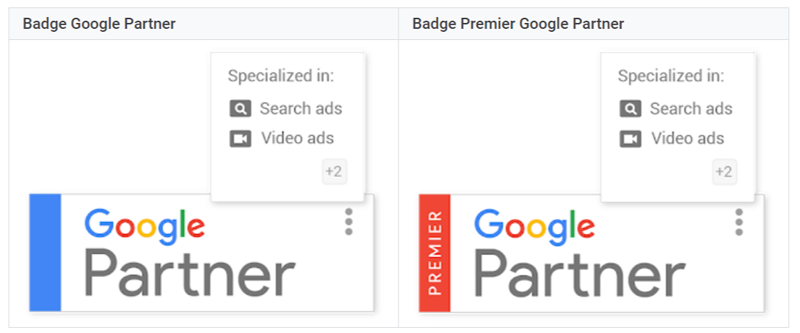
Many Google advertisers received an email last Thursday about considerable changes to Google, the badging and certification program for agencies which meet specific criteria. There are some things which Google Partners program eligibility requirements which agencies are not happy about. Among them is the necessity to have a minimum of 50% of eligible users listed in their manager accounts will need to earn Google Ads certifications (earlier they required just one certified user with standard or admin access). The new requirements, which were announced last week, will come into effect by the end of June 2020.
The problem isn’t that certifications are considered weaker indicators of a user’s expertise with using Google Ads products for creating value for clients, though many users are of that opinion. The primary concern about this new requirement is that the list of eligible users in manager accounts in many cases includes client representatives and others who are not involved in campaign management. As a response, Google included some more details about eligible user requirement on its help page last week.
Google’s new certification requirement: According to Google’s new requirement, “A company needs to have at least 50% of its eligible users earn updated certifications from Skillshop. A company must also have at least 1 user certified in each channel they have spent in.”
There are some new requirements which can affect your Partner standing.
Spend threshold to be doubled-The 90-day spend requirement(for all clients under your manager account) is going to be increased from $10,000 to $20,000. This might have a significant impact on the ability of consultants to qualify for Partner status.
More users will need to gain certification-Having Google Ads certification won’t be enough. Agencies will need to have at least half of the users having an admin or standard access to their manager account appear and pass relevant certification tests (Shopping, Search, Video, Display).
This is a significant change for even mid-sized agencies. For instructions on how you can see who is listed in these roles in your manager account and certification status of individual users, look at the bottom of this help page.
Optimization of score evaluations-Agencies will need to pay attention to their Recommendations tab. To decide whether an agency is fulfilling the performance requirements, Google states that it will start evaluating the optimization score on your manager account, which is in the Recommendations tab.
Google suggests agencies review the recommendations “to see the actions you can take to improve your performance.” In the Google Ads UI, they state: “Dismissing recommendations will not count toward the account optimization requirement.”
That Google is stressing on its machine-generated recommendations might not be as important as it might appear, it might be more transparent. Google assesses client accounts to decide whether agencies are meeting existing performance standards. Though you might not agree that your optimization score or Google’s recommendations reflect what is in the interest of clients, you can be sure that Google is already using such evaluation criteria.
Full view of what’s changing. Given below is Google’s comparison chart on what’s changing, which you can find on this help page.

Till now, performance has been based on an organization’s growth in overall revenue and number of advertisers and also the revenue growth and retention of its clients. From June 2020, performance will be only based on whether a company is following Google’s optimization score recommendations.
Google Partner companies which meet the new requirements in June 2020 will gain access to new features like a new Partner badge, a new status and product capabilities categories, and new program benefits. June 2020 is the deadline for adhering to the new requirements. Check your inbox for an email from Google Partners with more details related to your company.
Why users might be listed as eligible, and how can you change that?
Google mentioned the following reasons client accounts can be included as eligible users:
They utilize personal email accounts-If clients, or others have personal email addresses which they use for accessing your manager account. Google suggests that agencies should replace all email accounts with company domain email accounts on their Ads Manage account registered with Google Partners.
They utilize email addresses with your company domain-If you have created client emails on your agency domain, they are likely to be visible on this list. Google suggests that you ask your clients to utilize the email domain address of their own company.
Numerous users still have access-You might have offered access to your Ad Manager account, serving accounts or lower-level manager or serving accounts to many client representatives which needs to be put in order. Google doesn’t include email-only and read-only users as eligible users. Therefore, this can be an option for some who are in your list.
Members of finance and legal team-Google accepts that members of the legal and finance team often require access to manager account. For this reason, only 50% of eligible users need to have certification.
How can you check your manager account’s list of eligible users?
Let’s assume that your agency is at present in Google Partners program. On the left-hand menu of your manager account, click on ‘’Partners program’’. Below the ‘’Badge status’’ section, click on ‘’View details.’’ Then click on the hyperlinked section on the second column of the ‘’Certifications’’ section, which indicates the total number of users who have current certifications. Then you will come across ‘’Users that count toward the Partners certification requirement’’ listed on the top of the page. The second list of ‘’Users that don’t count toward the Partners certification requirement’’ is below it.
How can you change user permissions?
In case you intend to make changes to your user permissions once you review this list, click on the ‘’Tools & Settings’’ tab on the menu on the top of the page. Then, click on ‘’Account access’’ below the ‘’Setup’’ dropdown.
Why is it important?
On the positive side, a lot of attention is likely to be paid in tightening access methods on manager accounts. There are simple ways through which clients can be given access. Even after cleanup, though, this new requirement will bother agencies which still find value in the program and want to comply by June end.





