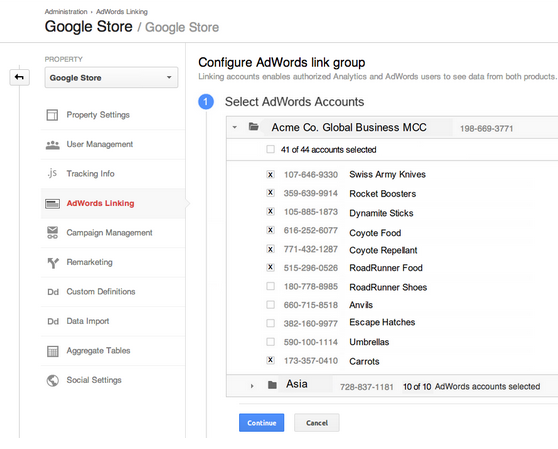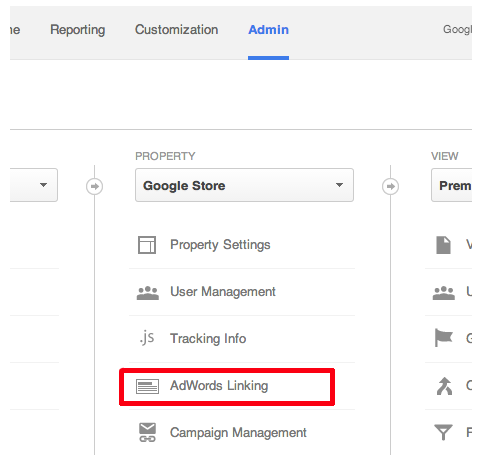Until now, marketers with multiple AdWords accounts had to link each account individually to Google Analytics. But now things are different. Google announced in a blog post that it is making the process of linking Google Analytics and AdWords account even more streamlined, by allowing you to link multiple AdWords accounts all at once.
With the new linking wizard you can select any number of the AdWords accounts in which you have an administrative control and link them to Google Analytics with just a single click. In addition, the new wizard allows you to quickly locate unlinked AdWords account and link to them. To link additional accounts, you have to just mark the “X” in front of each account, and then click on “continue”. If you have access to an AdWords MCC (Client Center) containing multiple accounts the wizard will look like this:
Earlier, linking to AdWords occurred at the Analytics Property Level, but now it takes place at the account level. If you have many properties in a single Analytics account and different teams are engaged in managing each property, you do not have to give everyone access to your full Analytics account. According to Google, you can simply assign each team the access to that particular property which they are concerned with. This means more strictly controlled linking approach for each property within Google Analytics.
Google confirmed in the blog post that the new wizard will be rolled out to everyone in the coming weeks. Once the new linking process has launched, you can log in to your Analytics account, click on the “Admin” button in the header, and discover an all new AdWords Linking section in the Property column, which looks like this: