Google Analytics can go a long way in helping you achieve your conversion goals. With the smarter Analytics, you can create your own metrics and reports, which will fulfill your specific requirements.
Listed below are a few tricks and tips to help you get more out of Google Analytics.
The standards of SEO have changed drastically. Getting high ranking is just not enough now. Getting hordes of traffic is not enough. What you need is conversion. The number of people visiting your site should change to leads or sales. Google Analytics can help you in analysing the traffic trends on your website, and direct you in making the right changes in your SEO techniques.

Creating Filters:
With filters, you can weed out the data you don't want in your reports. For multiple filters, you can create multiple profiles to track different filtered data. However, have one master profile that has all your data. You must create filters within your Profile Settings page. Here is more on creating multiple profiles. Andre Scholten of Yoast.com also stresses that in order to get the right ranking in Google Analytics report, a new filter is needed. He says, “Well, you can't specifically track the exact position of the keyword that was clicked like you can do with AdWords. But it is possible to determine the page he was on. A ranking tool can tell you over and over again that a certain keyword is around position 15 in Google while Google Analytics claims he is on page 1 (position 1 to 10). This effect can come from 'personalized search' or 'local results' that can influence the Google rankings dramatically. ” See his tutorial on how to use and understand the filtered data here.
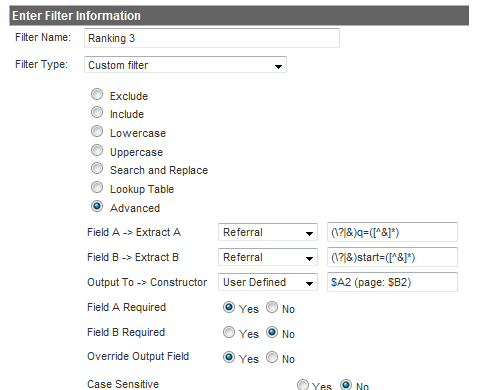
Advanced Segments:
Advanced Segmentation is a tool with which you can filter the Analytics data in a report, without having to create separate profiles. You can then keep track of different groups and traffic sources and also analyse their behaviour. These segments can be created from the control bar at the top of any report, or the Advanced Segmentation section underneath the list of your reports. To set them up, click on “Advanced Segments”, click “Create new custom segment” and then you can add your dimensions and metrics. You can segment organic visits including your brand name, or visits that are made after words like – 'help' or 'ways' or 'buy'. You can go in depth, analyse for instance the referral traffic that you are getting and their conversions. Here is a very helpful blog on Advanced Segmentation.
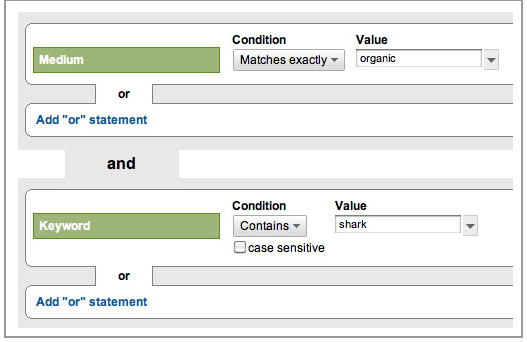
Custom Reports:
It is of prime importance to customise your Analytics. You should know what works for you. Now, you may be happy by knowing general stuff about number of visits, from where, bounce rate etc. But how does all this relate to the most important word- conversions? This you can gather from ordering a customised report. On the dashboard- Follow these steps:
Custom Reporting–>Manage Custom Reports–> Create new custom report–>
At this stage, you can drag and drop your metrics and dimensions. You can always, save the report and modify the metrics to see further insights.
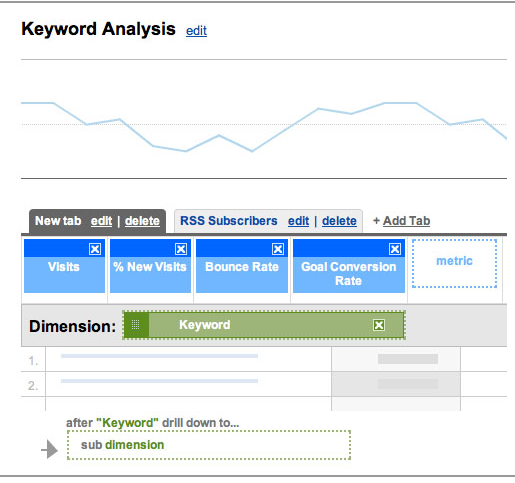
Creating Goals:
Setting up goals is the best way to achieve conversion. Google Analytics helps you evaluate how well your site is moving towards the goal in your mind. A goal varies for every site- and so does the funnel. This is the process of setting up a goal:
Overview section–>Edit–>Add Goal ( in the Goals section).
Now you can set the sales as a goal for an e-commerce site and time spent on a page for a publishing site as your goal.
After that Name the Goal–> define URL Destination as the Goal Type–> For Goal Details select Head Match for match type, and /feeds as the Goal URL
Here is the detailed process of setting up and analysing goals.
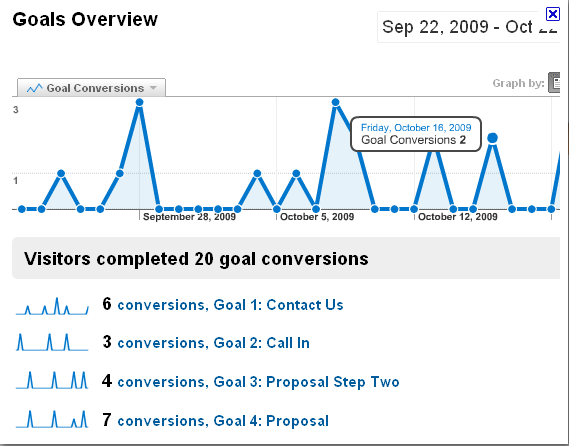
Google Analytics looks simple but has has many layers and provides data that you can filter-segment and then customise it to set better goals that lead to conversion. Being an SEO, reviewing these customised reports will help you work better on your site and convert every visit into something profitable. The conclusion is simple- Get more out of Google Analytics




