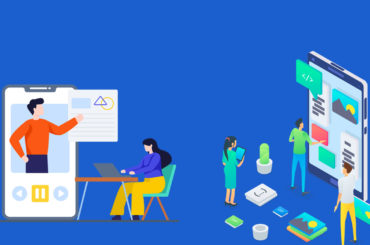Google announced a new AdWords update to make the app much more useful than now.
The update allows advertisers to add, edit and remove keywords from campaigns using the app itself.
Google AdWords tweeted on January 18, 2018, “You can now add, edit or remove keywords on the go using the AdWords app. Learn more: https://goo.gl/Rt5Z3T“
Here are some basic instructions on how to manage your keywords easily:
- To add a keyword, simply click the new round blue “plus” button that appears in the bottom right corner of the various Keyword views in the app.
- To delete existing keywords, click on the keyword you want to delete and then on the trash can icon in the upper right corner of the screen.
- From that same specific keyword screen, advertisers can edit the word itself or change the match type.
- AdWords app is available for download on iOs and Google Play app store.