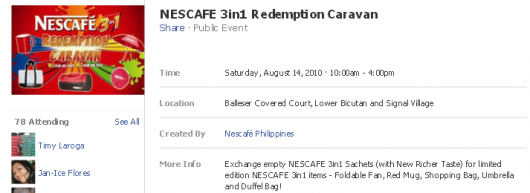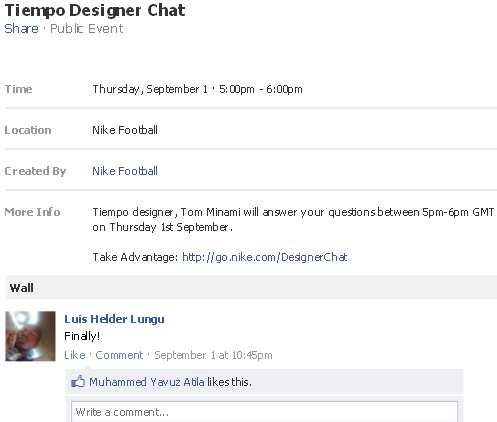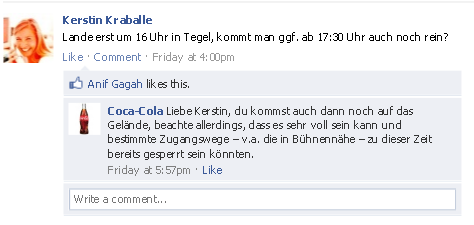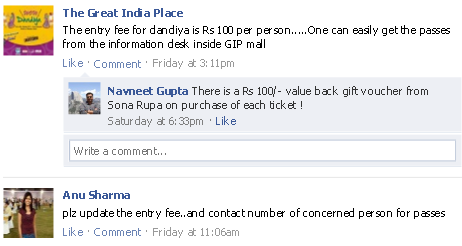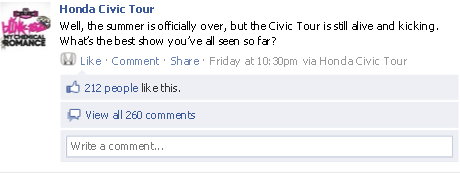In the 7th part of our special Facebook Marketing Series, we are going to discuss the tips for organizing and promoting events on Facebook. The social network has proven to be a powerful tool for promoting live events, and as an event marketer, you can use the platform effectively for conferences, parties, concerts or other functions.
Lets break up the tutorial into two parts – Create/Organize An Event and Promoting An Event
Creating An Event On Facebook
The basics first- you can create and event on Facebook in two ways-
- With Your Personal Profile- If you have a long list of friends, then you may create an event from your profile. It will have the opportunity to reach a lot of people. Also, in the case of an event created from your personal profile, you can message all invitees directly into their inbox. Instant contact is an attractive option with personal events.
- With Your Fan Page- There is an Events link on the left of your fan Page, click it to go to the “Create an Event” button. Now you will not be able to send and personal invites to your friends here. The only way to reach out to them is via your updates on the page.
More on creating events here-
Essential Event Tips–
Once you have created an event, make sure to follow these little things so that your event gets publicized the most and that too quite easily.
- Make sure that the event photo/graphic is the best that describes the event and also attracts the users. The image selected sticks with it everywhere as when users share the Event around Facebook, the thumbnail of the image goes with it. See for example the event page of Nescafe- They have an exchange offer event going on, and the image that goes with it is perfectly suited to the event.
- The location of the event must be stated clearly- if its online, then the URL displayed. Also ensure that the information box has a short description. The “CLICK HERE” sign must be displayed clearly so that people know where they have to sign up.
- Create the event at least 3 to 4 weeks before the event date. This will give you ample time to send out invites, and wait for people to respond. The extra time will allow you to promote the event well and get the maximum number of people to attend.
- Make sure you select “anyone can view the event”. By doing this, friends of the invitees and friends of friends will be able to see that their friends have signed up for your event. They might get interested in what is happening too!
Another thing to remember is that you leave your event settings to default only. These include-
- allowing guests to invite others,
- uploading photos,
- writing on the wall.
This is advisable and highly beneficial as of a user indulges in any of these activities, the activity shows up in the news feeds of their friends, and they can also see and follow up to what the user is doing. The result- your event could go viral!
See the page of the Outside Lands Music Festival, they have allowed postings and people are posting pictures of the previous events. This activity makes the new guests interested and excited about the event.
Essential Inviting Tips–
Once you have created the event, then it is time to send out the invites. In the case of Facebook events, you send out your invites all at once, in the same way as is done with group invites. You or any other admin should send out invites together.
- When people will respond you will get a notification. Send out a message to those who have not responded, that there is this fantastic event that they must attend.
- 1 week before the event, you must use the personal message option and send a message to the “maybe” friends. Induce them by highlighting the benefits of the event. If you can promise some freebies. Sign off with a note of urgency, saying that there are limited seats left.
- 1 week before event, send a message to those who have said yes. Remind them that there is only a week left and they must sign up with the link you have provided on the page.
The thing to keep in mind when it comes to events is that you have to make it really clear to your fans/friends that to attend the event, they have to click on the link and register. This is necessary, as many users might think that by simply clicking on “I’m Attending” button, they will be signed up for the event.
Continuing with the example of event page of the Outside Lands Music Festival- how they have clearly stated the purpose of the event, what will the visitors see, and how to sign up.
A video tutorial on inviting your friends-
Now it is time for the next step.
Promoting Facebook Events–
The task at hand is to promote your event, fast and get the maximum you can from your Facebook fan page.
Post the Event On The Wall– You have to tell your fans that the webinar/show/concert is happening. After all, you are providing your fans with valuable information. So, promote the direct link to your event. You can post it with interesting questions like- “Have you got your seat booked for an exciting event/webinar/concert?” or “Are You In The Inner Circle Yet? Attend This Event To Become One.” You can also share the link of the signing up page too on your fan page.
See the fan page of Red Bull. Here they have promoted their event and have generated quite a response.
The idea is to get the maximum number of people notice the event and sign up for it and even share it-spread the word.
Arouse Interest By Cashing In On The Need To Know-
People want to know more about the things that interest them. That is why, if your event is an open question and answer session with an expert, you must promote it that way. People will be given a chance to know all they wanted to know, and this is what you must state clearly. See the event page of Nike Football, where Tiempo Designer, Tom Miami is answering people's questions. And they have provided very specific information in the tab.
More on marketing tips here-
Answer any questions put up regarding the event-
People are quite likely to have questions regarding the event- when -where-how types. Be proactive and answer them quickly. This will increase your credibility among users and they will want to attend the event.
For example, see the German edition of the Coca Cola Fan Page, where they have answered questions regarding the event.
Another example is the event page of The Great India Place. On seeing multiple queries about the ticket costs of an event, they put out the ticket details as their status update only.
Keep Up the Engagement Levels-
You have to keep interacting with the fans. Ensure that they sign up for the event after they have RSVPed it. For instance, if it is a 5 day event, and a new entry option for each day, then you can take a feedback of the first day. This will encourage new users to sign up for the remaining days. Also, you can post interesting pictures of the event, if possible.
See for example the event page of Honda Civic Tour. They are questioning fans about the first days of the month long event. This is bound to attract the rest of the visitors to the event .
Parting Words-
Facebook events can really boost your business, and you must make the most of them. Be precise in telling what you want, you will not go wrong.
Takeaway Tip- Make your events page sharper with the use of smart apps provided by Facebook. You can find them here.