Google has introduced the Approximate word counts in the Google AdWords keyword tool, with the color graphs, that until recently were the only indicators of the data in the keywords tool. When you perform a search on the keywords tool, you’ll be presented with ‘Approx Search Volume’ and ‘Approx Avg Search Volume’ as data indicators along with the color graphs.
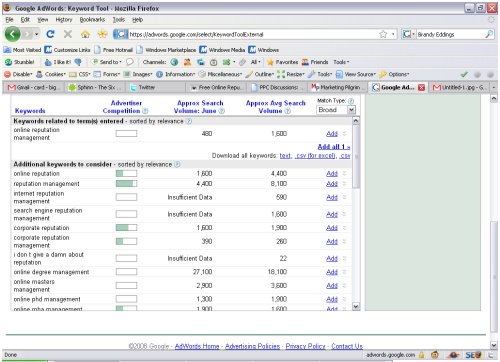
At the Google AdWords Help Center, Google has a post regarding “What statistics can I see for my Keyword Tool results?†This post provides information as to how you can customize the statistics shown, what each statistic means, and tips on how you can interpret the statistics.
Previous Month’s Search Volume: This column shows the previous month’s search volume on Google for each keyword, specific to your targeted country and language. The shaded bar represents a general low-to-high quantitative guide to help you determine how competitive ad placement is for a particular keyword.
Avg. Search Volume: This column depicts the average monthly search volume on Google for each keyword over a recent 12-month period, specific to your targeted country and language. The shaded bar represents a general low-to-high quantitative guide to help you determine how competitive ad placement is for a particular keyword.
A Google AdWords Help Center page focuses on Keyword Tool’s search volume with the following information:
- Search volume fluctuation: Web traffic is influenced by seasonality, current events, and a number of other factors. The level of search volume on your keywords, therefore, is constantly fluctuating.
- Location and language targeting: If you access the Keyword Tool from within an ad group, the search traffic statistics will factor in your campaign’s country and language targeting (if you target a region or city, only the country will be reflected). If you use the standalone or external Keyword Tools, your country and language selections will influence these statistics. Learn about the different versions of the Keyword Tool.
- Match type: The Keyword Tool’s statistics vary depending on your selection from the Match Type drop-down menu. If you select Broad or Phrase, the tool will factor in certain variations of your keywords that could potentially trigger your ads. Learn about keyword match types.
- Date range: The Approx Search Volume [Previous Month] column shows search volume statistics for the last calendar month. The Approx Avg Search Volume column shows average monthly search volume over a recent 12-month period.




