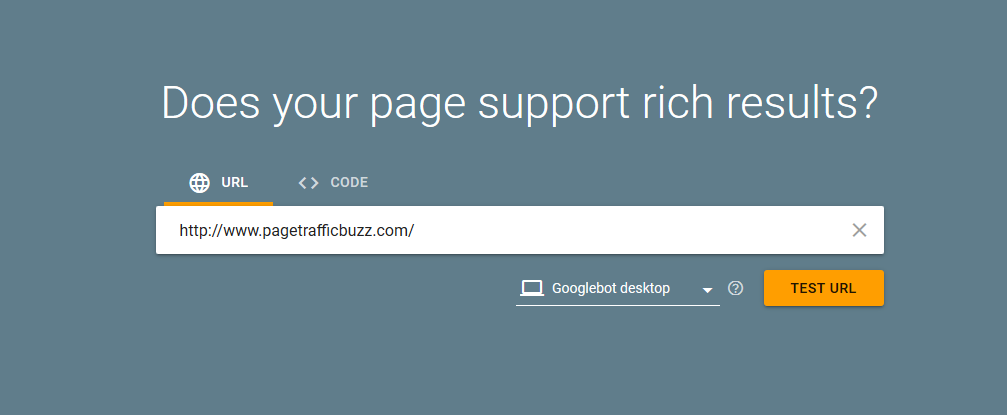With Google progressing to become more enhanced as well as detailed, it is no surprise that rich results have become increasingly prominent! Google has now updated its rich result testing tool for mobile and desktop.
Google’s rich result was introduced for marketers to help them enhance normal page results with images, ratings, reviews and other quantitative information featured on the site.
To assist site owners with preparing for mobile-first indexing, the update will now enable them to run separate tests for mobile and desktop.
“Since the majority of users now access Google Search with a mobile device, Googlebot primarily crawls and indexes pages with the smartphone agent going forward.” says Google.
How To Test Rich Results For Googlebot Smartphone?
- To check whether your website URL or page supports rich results just copy and paste or enter the URL to test in rich results box.
- Select the new selector Google Smartphone and test URL.
- You can also test by copy paste your website code as well and test code and see the rich results test by pressing test code.

How To Test Rich Results For Googlebot Desktop?
- To test rich results for Googlebot desktop, you just have to copy and paste the URL which you want to test.
- Select the Googlebot desktop and test URL.
- Run the rich results test and Googlebot desktop will automatically fetch the page and will give you results in no time.