Google has updated Google Image Publishing Guidelines document today, adding more information related to page speed, structured data, title management and user experience details. New guidelines have updated content around creating a better user experience with your images, including adding global context, placement optimization, embedding tips and device-friendly sites & good URL structure for your images. Moreover, Google has explained the manner in which image titles work since the change.
Google has also added sections for adding structured data for video, product and recipe markup. There is also a new section for speed, including details related to their PageSpeeds Insights tool, AMP, and responsive image techniques. In order to boost the visibility of your content in Google Images, the focus should be on the user to offering a great user experience-making pages mainly for users, not for search engines. Here are a number of ways through which you can create a good user experience:-
Offer good context- Make sure that your visual content is relevant to the page’s topic. Google suggests that you display images only where they add original value to the page. Google discourages pages where neither images or text are original content.
Optimize placement- Whenever it is possible, place images near relevant text. When it makes sense, consider placing the most vital page near the page’s top.
Don’t embed important text inside images- Avoid embedding text in images, especially important text images such as page headings since all users cannot access them.
(page translation tools don’t work with images). For ensuring that your content is accessible, keep important text elements such as page headings and menu items since all users won’t have access to them. For ensuring maximum accessibility to your content, keep text in HTML and offer alt text for images.
Create a good URL structure for your images- Google utilizes the URL path and file name to help it understand your images. Consider organizing the content of your image to ensure that URLs are legally constructed.
Check your page title and description
Google Images automatically generates a title and snippet for clearly explaining each result and how it relates to a user query. This enables users to decide whether or not to click on a result. Google uses various sources for this information, including descriptive information on the title, meta tags for each page.
Add structured data
If you include structured data, Google Images might display your images as rich results, including a prominent badge, which enables user’s relevant details about your page and can drive better-targeted traffic to your site. Google Images supports three types of structured data-product, video, and recipe.
Follow the general structured data guidelines as well as any guidelines specific to your structured data type; otherwise, your structured data might be ineligible for rich result display in Google Images. In each of these structured data types, the image attribute is a required field to be eligible for badge and rich result in Google Images.
Check your page title and description
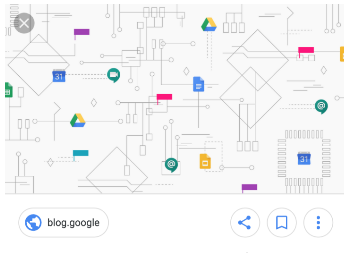
Google Images automatically generates a title and snippet for clearly explaining each result and how it relates to a user query. This enables users to decide whether or not to click on a result. Google uses various sources for this information, including descriptive information on the title, meta tags for each page.




