Google has now introduced ‘Activity Cards’ to Search. Following up on its announcement, these cards make recent searches more accessible as they aim to help users pick up from where they left off in search.
As Google explains that, if you are logged into your Google account and search for topics and hobbies like cooking, interior design, fashion, skincare and beauty, fitness, photography, and more, you may find an activity card at the top of the results page, allowing you to dive directly back into previous search categories.
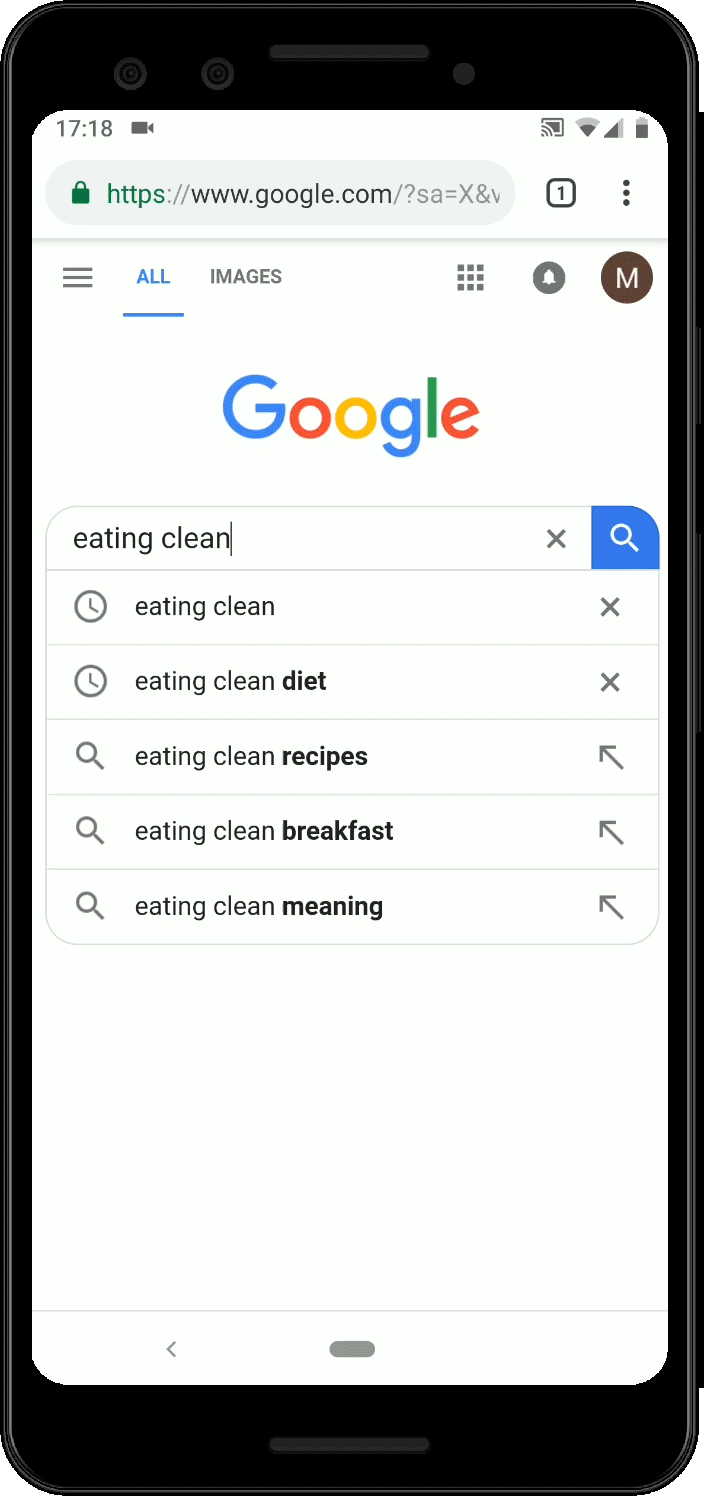
This new feature allows to re-issue a search to discover new facets, mark a page to read or reference later, and add or delete items to a collection on your activity card. So, now you can easily get back to documents you were working on and customize your search experience with the ‘Pick up where you left off activity cards’.
If you wish to a save something, hold and long-press the link, and it will be quickly added to the collection on your activity card. Similarly, by tapping the 3-dot icon you can delete an item or turn off cards.

Google says that users can access their collections by tapping the menu on the top left of the Search page (on mobile web), or through the bottom bar of the Google app.
Google has already begun the roll out of the activity cards to the Google app in English in the US.




