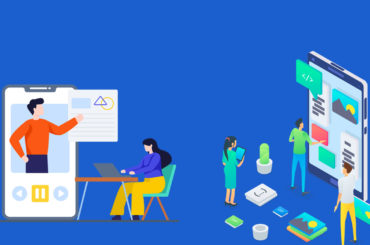In an official blogpost, Bing announced that they will show conversion data along with the budget suggestions in the opportunities page to the advertisers using Universal Event Tag (UET). This will help advertisers make better business decisions, as they can now see how will budget impact the conversions.

“Each campaign budget suggestion will now show the estimated impact to conversions, along with existing click, impression, and spend estimates. There is now a conversion landscape to see how different budget decisions might impact your conversion volumes.”
To view your budget suggestions, visit opportunity tab in the Bing Ads web experience. However if you don’t see budget suggestion, it means there is not meaningful opportunity that day. All suggestions are refreshed daily.

Clicking on the advanced view will give more information, like estimated changes to spend and impressions, as well as the budget type. You can Apply, View or Dismiss the suggestions within Simple or Advanced View.

On clicking the View option, you will be taken to the conversion landscape. You can check out how different budget amounts will impact your conversion volume.

If in case your conversion tracking is not setup, or data is not enough, one of the below messages will show.
Conversion Tracking not setup

Not enough data