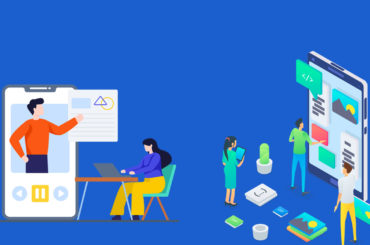Now there is a new vector drawing program in the Google Docs suite, which is a rather useful addition to its text, spreadsheets and presentation editors. Tony Ruscoe also indicated that some drawing capabilities would be included in Google Docs last month.
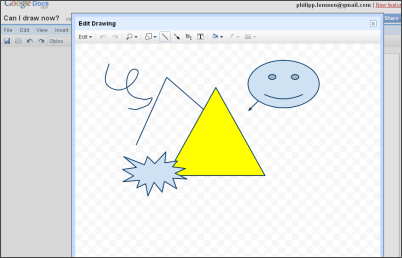
To try out this feature, you need to open a new Google Docs document and click on Insert -> Drawing. A pop up along with the drawing canvas will appear on the on-page window. What most of the users are liking about the program is that they can add lines, text, shapes and arrows from a small object selection with it. Because of the fine working of the editor, you can freely adjust colors, position and size of the drawing. To save and integrate the drawing in your document, all you need to do is click the X on the top right.
Google has provided a little background of the new program in its post. It has said that the concept of insert drawing came from start up Tonic System, acquired by the company in 2007. Scalable vector graphics standard is used to accomplish the feature in mostly all the browsers and Vector Markup Language.