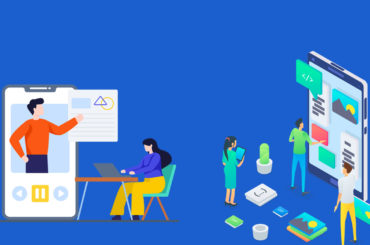Google has announced that Google Trusted Stores program will be replaced by Google Customer Reviews.
With Google Customer Reviews, businesses get more ways to customize the Google badge and opt-in on their site, better account management tools that save your time, and new insights into their seller rating.

You can also collect valuable reviews about your business for free. After signing up and completing the setup process, customers who shop on your website can opt-in to receive an email survey to rate their buying experience. These reviews will contribute o your seller rating, representing aggregated consumer reviews from various sources, including independent data providers and Google surveys.
Google said, “Showing seller ratings on your text ads can boost your ads’ click through rate by up to 10%.”
How to enable Google Customer Reviews
1) Sign in to your Merchant Center account (or sign up if you do not have an account).
2) Select “Merchant Center programs” from the dropdown in the upper right-hand corner.
3) Click “Get Started” in the Google Customer Reviews card and accept the Program Agreement.
4) Add the survey opt-in code to your website.
5) [Optional] Add the badge code to your site wherever you want. This will make the badge appear on your site, allowing you to display your seller rating and show customers that you’re integrated with Google Customer Reviews.