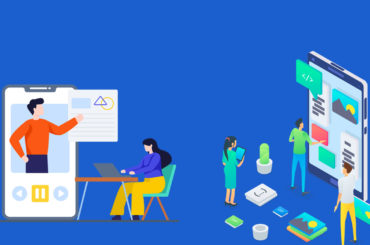Google has launched a single page website building tool for small businesses. While websites are a necessity now, for some businesses it may still not be possible to get one. Reasons can be cost, time, or complexity of the process. 60% of small businesses globally do not yet have a website. To solve this issue Google has launched Website. It’s a free a tool which is an extension of Google My Business. With the help of Website, small business owners can create a small, striking website in a matter of minutes. It’s easy, and the website can be created or edited from your computer or phone.

You will have to claim your Google My Business listing to get started with Website. Google will use the information and photos from Google My Business listing to create your site. You can later customize it with themes, photos, and text. Your site will be updated automatically every time your business information is updated or new photos are posted. The website will be optimized for desktop, laptop and, mobile devices.
As you claim listing, you will be asked to create your website. Click “Preview your site” to get started. You can also click “Not now” and come back later by clicking the Website menu in your Google My Business account.
You can also create the website from here.
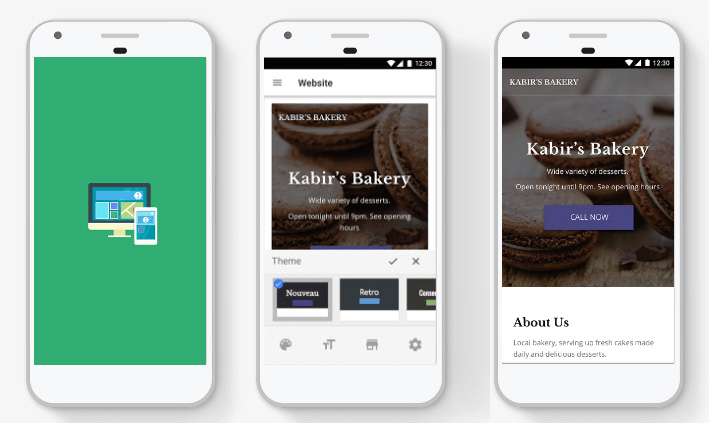
The default domain structure used by Website will be companyname.business.site. You can edit theme, headline, description, photos, business information and links to external websites.
For more, see Google help document.