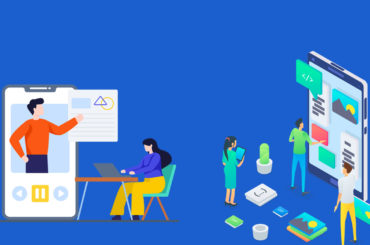Google has introduced Share button in all knowledge graphs. Whenever a knowledge graph is shown for a search query, share icon is shown to the left of the logo. Users can share the search results on Facebook, Twitter, Google+, through mail or a link.
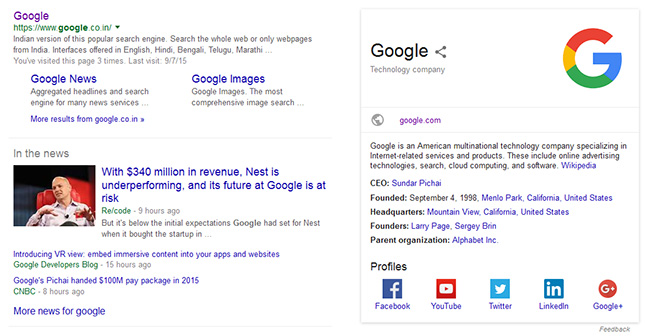
After clicking n this icon a box opens up which gives the option of sharing on Facebook, Twitter, Google+, through email or a mall link.