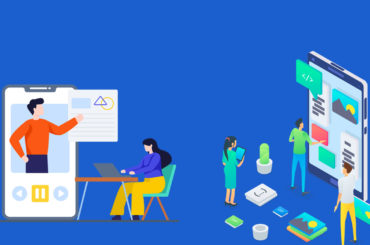A Webmaster Tools Central blog says that Google has made an update that enables a site owner to link Webmaster Tools to Google Analytics. This means if you have sites that are verified by Webmaster Tools you can now link it to your Analytics profile that uses the same Google account (that you use for the site). This will make it more convenient for site owners to access information from both Analytics and Webmaster tools, making their task of website performance analyzing easier.
In addition, some features of Analytics will also be more easily accessible. For instance, if you are a site owner using Google Webmaster Tools and Analytics, you experience the rather unpleasant requirement to sign in anew every time you move from Webmaster Tools to Analytics or vice versa. Well, that has been done away now. Now, you can easily access Analytics with a click of the navigation link on Webmaster Tools. Also you will now be able to access your Referring Sites report in Google Analytics directly from Webmaster tools page for links to your site.
If you want to learn how to linking a verified site in Webmaster Tools to a Google Analytics profile, below is Google's help on the same (as given on the blog post):
- On the Webmaster Tools home page, click Manage next to the site you want, then click Google Analytics profile.
- Select the profile you want to associate with the site, then click Save.
If your site has multiple owners, each owner will need to do the same – link their own Webmaster Tools account to a Google Analytics profile in order to use the mentioned update.