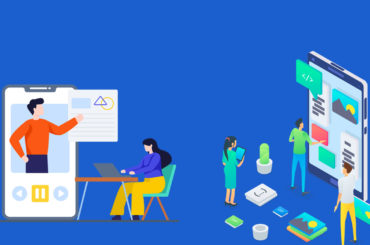With so many SEO and Google Analytics plugins at hand for WordPress, it feels good to see that now Google launches its own plugin named- Site Kit.

Getting To Know About: Site Kit WordPress Plugin
Site Kit by Google permits users to access information in Search Console, Analytics, AdSense, and PageSpeed Insights from the WordPress admin panel.
With Site Kit, you get authentic and up-to-date recommendations from Google. Site Kit is perfect for website owners who want to fetch easily digestible information about audience and revenue performance- all in one place.
Site Kit shows key metrics and insights from four different Google products:
Search Console
Interpret how Google’s systems discover and render your pages. Track record how many people saw your site in Search results, and for what queries.
Analytics
Check how users navigate across your site and if they accomplish the goals you have set as conversions.
AdSense
Keep track of how much your site is earning you. Or if you haven’t yet, make high-quality content work for you by setting up an AdSense account.
PageSpeed Insights
Just check how your pages perform compared to other real-world sites. Enhance performance with actionable tips from PageSpeed Insights.
What Is Site Kit?
Site Kit is a WordPress plugin that permits users to set up and configure Google services to access insights in their WordPress dashboards.
Users can view stats from Google Search Console, Google Analytics, PageSpeed Insights, AdSense all in one place.
And because it’s a plugin, it doesn’t need source code editing. Site owners can freely assign roles and grant individual permissions
The company released Site Kit in developer preview earlier this year and says thousands of developers have installed it.
(Please insert the image 1 here)
What All Does The Dashboard Offer?
There is a main dashboard, as shown above that provides a high-level view of key changes and how users are finding your site.
Individual page reports show how specific content is performing.
You can also do things like enable PageSpeed Insights and Analytics in order to “see whether page load time affects bounce rate.”
Why We Care?
Now you can thank Google! As you can finally see all of the metrics concerning your site performance that are captured across various Google products in one with Site Kit. Without any doubt, this Site Kit will provide WordPress users an out-of-the-box dashboard experience.