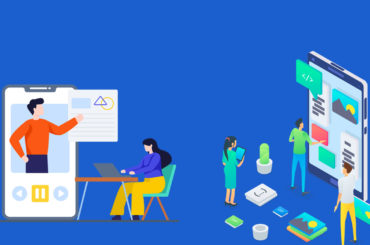Google has announced the launch of a new tool, Google My Business, to help small businesses connect with their customers. By putting your business information on Search, Maps and Google+, the new tool lets your customers find you across Google. Businesses can post content, track analytics, revert back to customers and launch Google Hangouts all at one place.
How to Get Started:
Click on the “Get On Google” button to sign in. This will take you to Google Maps. You can use the search box on the top left side, to type in the name of your business and Google will display a list of businesses which match your search term. You can then select the relevant one from the list. If you already have a Google account, you can click on the settings tab and then select “Create new page” or “View all pages” to go to an existing Google+ page. Non-local businesses can also get started on the system by clicking on the “Not a local business” option.
Apart from new businesses, current users of Places for Business and the Google+ dashboard can also use the new tool. If you are creating a new page, you must be authorized to manage the business listing. Google will send you a verification notice to confirm the same. Following this, you will be asked to create your profile page, adding all relevant information about your business. If you already have existing pages, you will be directed to the Google+ dashboard, where you can manage your profile by selecting a page.
Here’s a video from Google on the new tool:
How Google My Business is Helpful for Businesses?
- Stay Updated: Businesses can update their information like address, contact numbers, opening hours and more on Search, Maps and Google+ at one place, so that customers can easily connect with them.
- Tell Customers How Your Business is Unique: You can add beautiful photos and virtual tours of your business to show customers how your business is unique.
- Connect With Customers: Share news, events and other updates from your Google+ page to better connect with your customers.
- Respond to Reviews: Read and respond to reviews and stay on top of reviews from across the web.
- Know How People Interact With Your Business: Use custom insights and integration with AdWords Express to understand how people interact with your business.
- Mobile Optimized: Manage all your business information on-the-go with the android app for the new tool. Google will soon be launching an app for iOS devices as well.